Grayscale




Color




The finishes turned out very close to the approved sketches. The winter witch's face looked a little odd, so I completely repainted it in color, and the centaur's war hammer needed to be redesigned to match a previous reference.
Final Composites
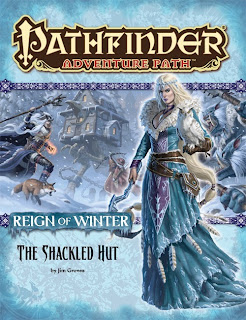
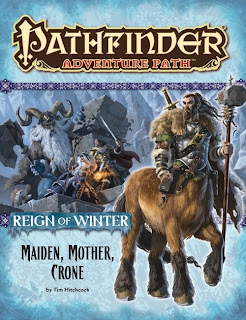

Excellent work Craig!
ReplyDeleteAmazing stuff, man. I told you this already, but I love these.
ReplyDeleteThanks guys!
ReplyDeleteGreat illustrations. It is interesting to see the covers broken down to the individual pieces. How do you go about colorizing the grey-scale paintings? Do you have a set process for that step?
ReplyDeletegood stuff as usual, Craig.
ReplyDeleteThanks again!
ReplyDeleteLance- I convert the image to RGB, duplicate the grayscale layer (keeping it as the background layer for value reference), then apply a 10-20% color filter to the top layer (image→adjustments→photo filter). This adds just a little bit of base color, kinda like a thin wash. After that I use a large brush in color mode to establish the overall palette, then smaller brushes in normal mode to smooth transitions and polish details.
Thank you so much for answering my question. I was curious to hear because I have been using monochromatic underlays in my painting process too. But when I've went to colorize them I always seemed to lose a lot of the initial values I had established and it feels like I always end up doing all the value work twice. I have not tried messing with brush modes yet, only been changing entire layer modes (mainly color, normal, & multiply). I will have to begin experimenting with brush modes. Thank you for the insight.
DeleteBeautiful work at always! So good! :D
ReplyDeleteYou rock, Sir!
ReplyDelete